Okay, so the one thing that I always wanted to talk about is how to actually get started with tech. Well, the answer is not in one word. I'll try my best to guide you from a computer Noob to atleast being able to understand a application error and be able to read a software source code.
Don't get Intimidated
I know that tech can be little scary but please don't get intimidated. Please remember a pro tip I will give you: No one knows everything about tech except the big daddy, the internet. There is nothing that you can't solve using the internet. If you have some good googling skills, nothing can sound very complex. Now, if you go to a website and see this:

It says 404 error. Please ignore the cute dog and see the 404 http error code. Now this may sound confusing, but it is only a simple search away. Just go to google and search "404 error" and you get this
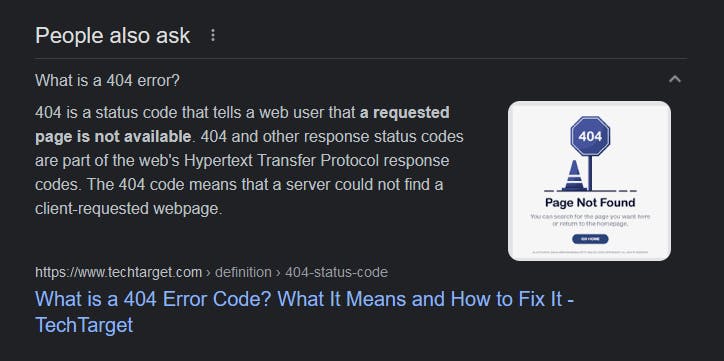
See wasn't that easy?
Stop, Restart, Refresh
If you run into any error you just have to do three things.
- Don't Panic! Anything that you do will only make it worse.
- Restart! If your web page is stuck: hard Refresh Crtl+Shift+R; If your computer is stuck; Hard press the power button for 10sec and wait for 10sec and your computer should be fixed!
- Refresh after the hard refresh, refresh again with Crtl+R for Web pages and normal restart for computer.
Open the terminal!
There are so many people who are scared of the terminal and I understand why people are a little scared of the terminal. It might me difficult to adapt to the black and white of the default terminal. So, let me help you get your hands on it. Since I am aiming this for beginners, I will think you are on windows and help you.
 The default terminal is quite ugly. So first things first; install windows terminal on the Microsoft store. You can get it from here:
The default terminal is quite ugly. So first things first; install windows terminal on the Microsoft store. You can get it from here:
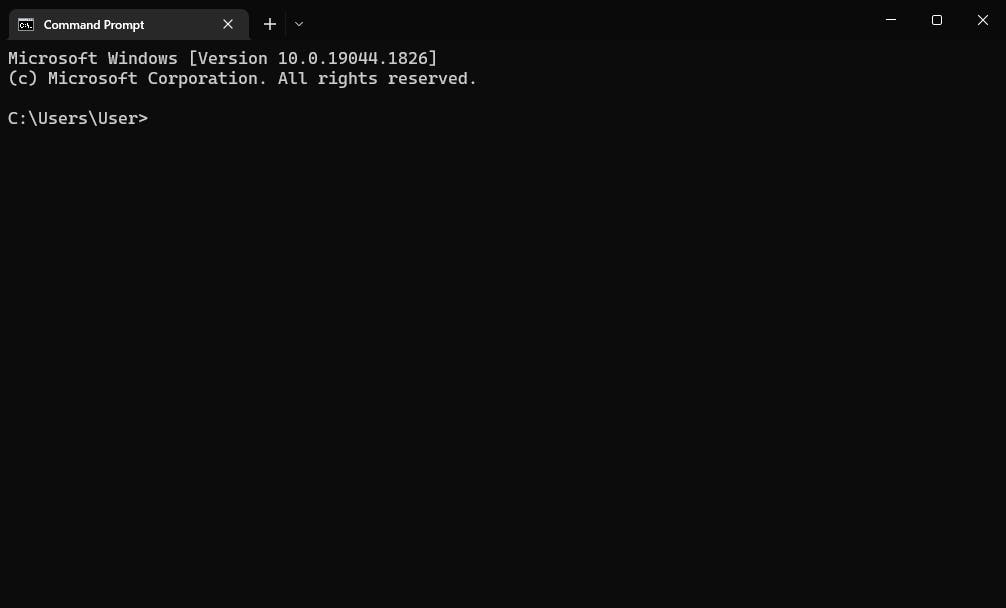
See it looks better already. Now run your first command:
dir
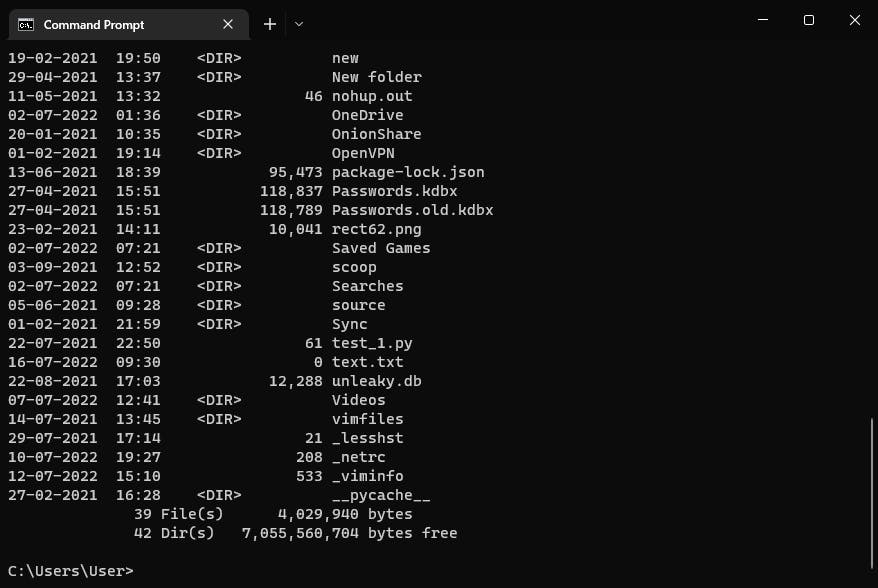 This shows your directory contents. See! Now you are a little comfortable with the terminal. I will do a whole article on the terminal. So put that in your list.
This shows your directory contents. See! Now you are a little comfortable with the terminal. I will do a whole article on the terminal. So put that in your list.
Use open source software
You won't regret using open source software. They are awesome and they are safe. Here are a few programs you can get started at:
- VLC: VLC is far better than media players
- Firefox: Better and more private than chrome
- Brave: Like Chrome but more safer and ad free
- Windows Terminal: Yes! It is open source
- Gimp: Better than photoshop
- Sharex: ScreenShots and More!
- ThunderMail: Better than default windows mail
Conclusion:
Okay so now you atleast have a little idea of computers and you are no longer scared of small things and you know where to get help. If this was useful; just wait for the next article in this series where I talk more on this.
Stats:
Time Spent Writing: 32minutes Music Playing: Lofi Girl Platform Used: Hashnode Level: Beginner to Moderate
